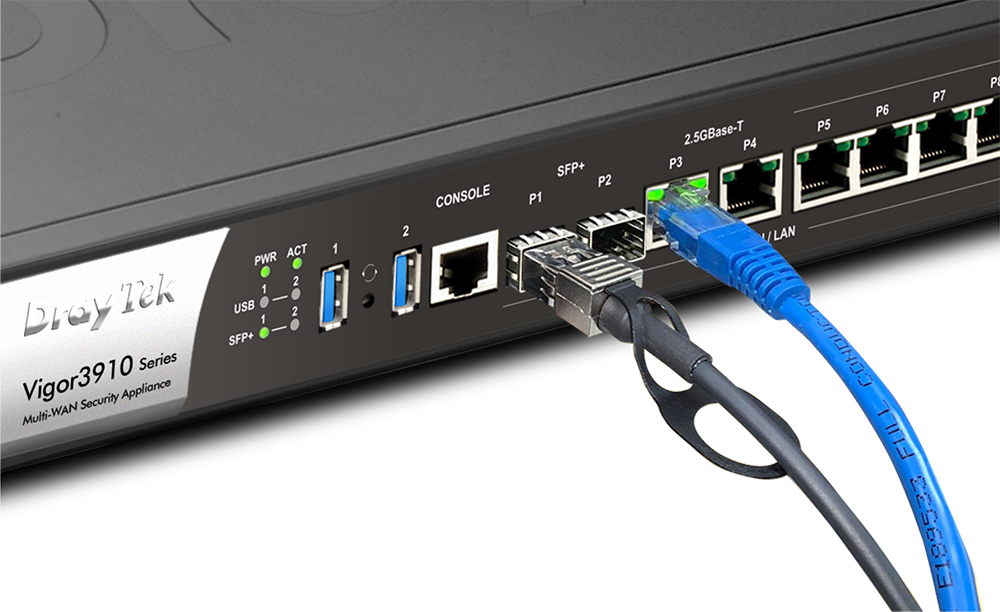
Quad-Core Powerful Enterprise Gateway
Vigor3910 is capable for bandwidth demanding network. The router features a powerful quad-core processor, eight WAN interfaces, including two 10G SFP+ for fiber connectivity, two 2.5G Ethernet, RJ-45, and four Gigabit Ethernet, RJ-45, gives you NAT throughput up to 9.4 Gbps. All of WAN ports are switchable between WAN and LAN to provide Network Administrator with the flexibility to make the most out of the router. In addition, the router has four Gigabit Ethernet, RJ-45 as a fixed LAN interface.
Up to 8 WANs
including 10G SFP+ and 2.5G Ethernet
Quad-Core CPU
provides 9.4 Gbps NAT throughput
500 VPN
provides 3.3 Gbps IPsec throughput
1000k Sessions
Recommended for a network of 500+ hosts
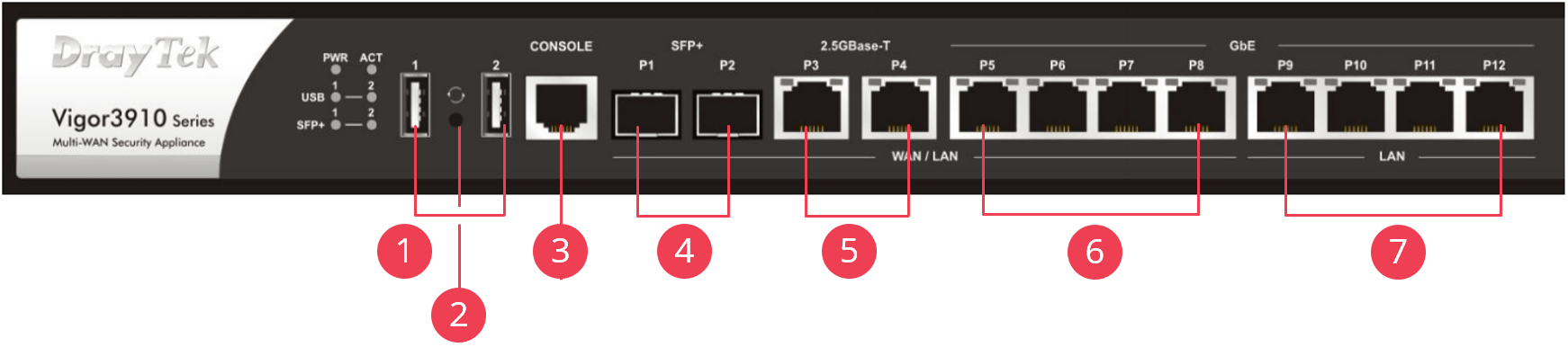
12x USB 3.0
2Factory Reset Button
3RJ-45 Console Port
42x 10G/2.5G/1G SFP+ Port*
52x 2.5G/1G/100M/10M Base-T, RJ-45*
64x 1G/100M/10M Base-T, RJ-45*
74x 1G/100M/10M Base-T, RJ-45
*WAN/LAN Switchable
High Performance 10G Router
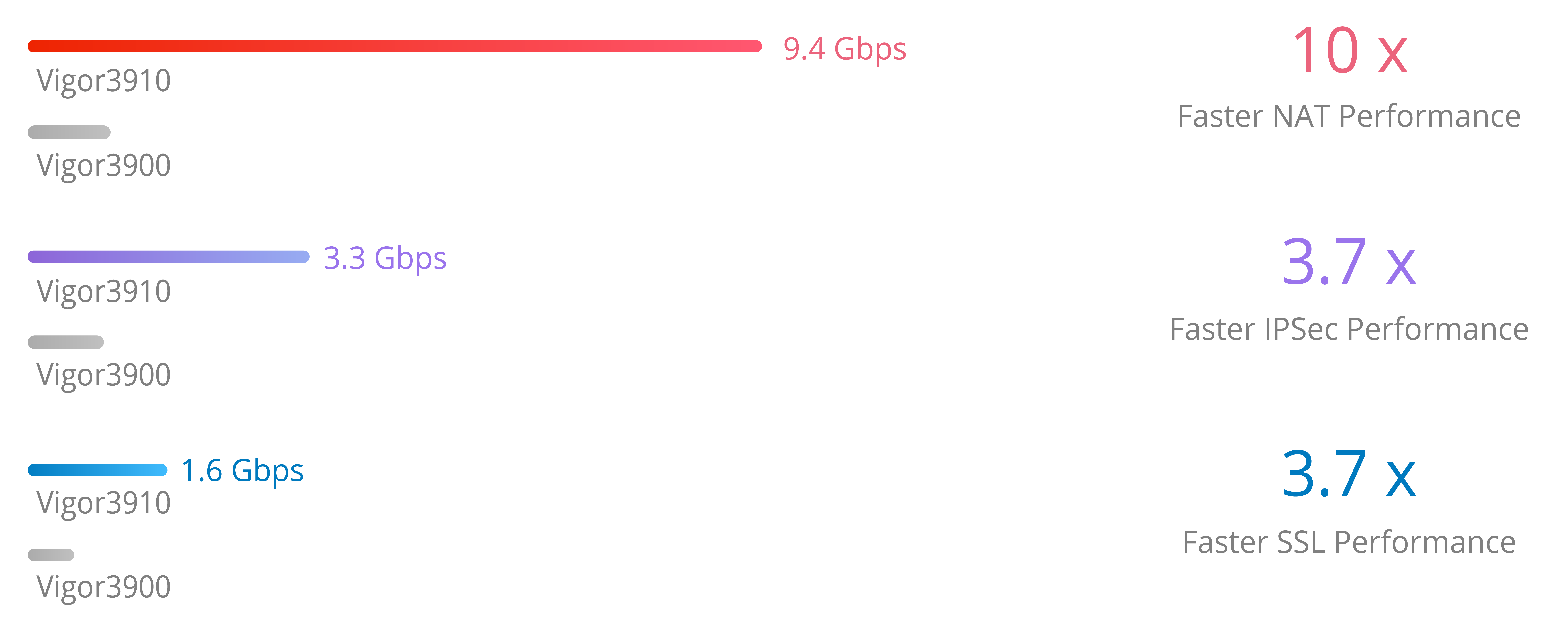
Features for The Pros
Flexible WAN/LAN Port
With 8 configurable WAN/LAN ports, including 10G SFP+, 2.5GbE, 1GbE, Vigor3910 is designed to grow with your business.
VPN Hub with High Dialing Speed
Supporting 500 concurrent VPN tunnels for branches (LAN-to-LAN) and remote workers (remote dial-in).
Dialing up 500 IPSec tunnels within 80 seconds!
Editable Plaintext Configuration File
Supporting exporting and importing editable plaintext configuration file.
Packet Capture Tool
By either mirroring all packets to designated LAN port or downloading .pcap file via WUI remotely, spotting an issue is easier than ever.
Hardware Acceleration
All sessions accelerate without sacrificing either QoS or Bandwidth Limit functionality.
Key Features
Quad-Core Processor
Offer excellent performance for bandwidth-demanding enterprise networks.
10G SFP+
Provides 2x 10G-capable fiber SFP ports for WAN or LAN connection.
Load Balancing
Maximize throughput and reliability by using multiple Internet connections. Learn more
VPN (Virtual Private Network)
Build a secure and private tunnel from the LAN of Vigor3910 to the remote offices and teleworkers over the Internet. Learn more
SSL VPN
The VPN works through firewalls providing secure remote access to any network environment. Learn more
VPN Matcher
Helps routers behind NAT to find each other and establish a LAN-to-LAN VPN. Learn more
PPPoE Server
Use Point-to-Point connection on LAN to keep track of individual user’s traffic. Setup Guide
Hotspot Web Portal
Market your business and communicate with the guests while offering hospitality WLAN. Learn more
Bandwidth Management
Prevent one device using all the bandwidth by bandwidth limit policy, session limit policy, and QoS settings.
Firewall & Content Filter
Filter web pages by URL keyword or web category to block access to insecure or inappropriate contents.
DrayDDNS
The free DDNS service for you to access the router by a fixed hostname of your choice. Learn more
Central AP Management
Use the Vigor3910 router as a wireless controller to maintain and monitor the VigorAPs. Learn more
Central Switch Management
Set up VLAN easily from the router and get a centralized hierarchy view of the switches. Learn more
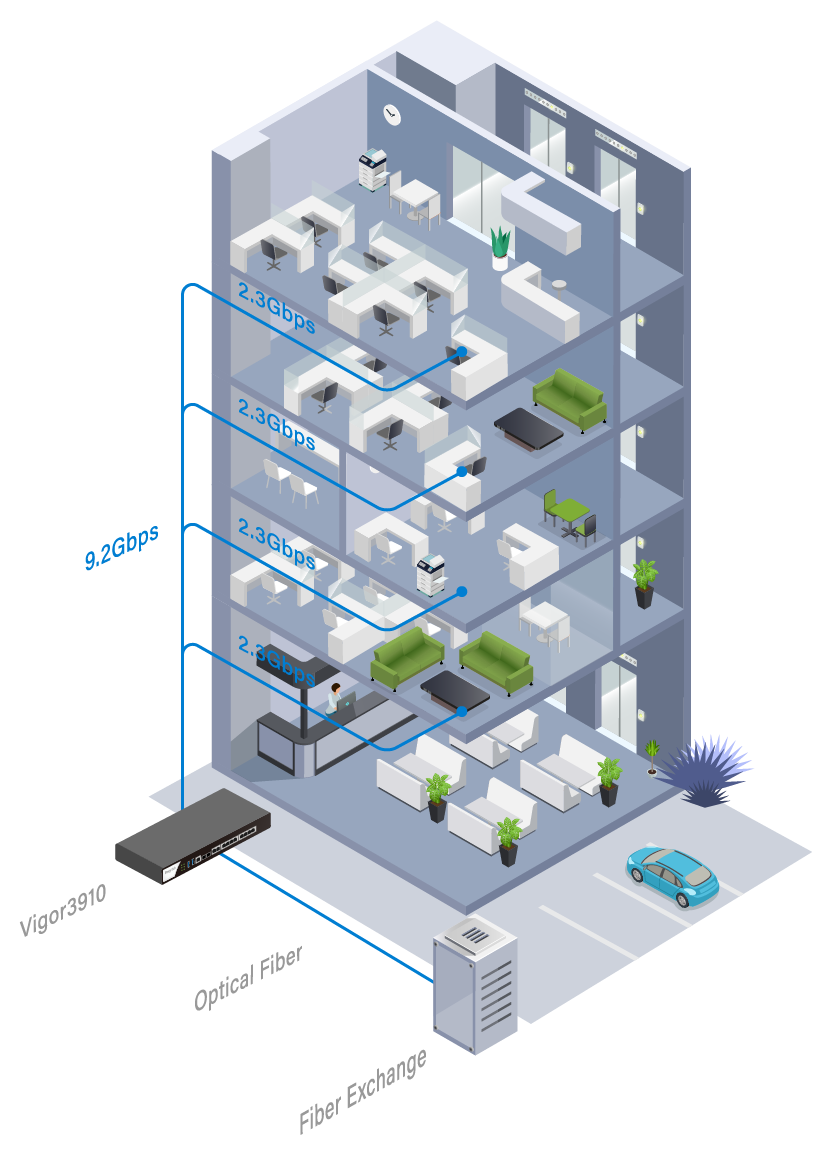
Fiber to the Building/Home
An ideal choice to work with tier 2/3 ISPs and co-working spaces
High Performance with 10G SFP+
For both NAT and routing network, and for both 10G-WAN and 10G-LAN, Vigor3910 is ready to deliver high throughput to your business.
Layer 3 Routing with BGP and OSPF
With the most popular Exterior and Interior Gateway Protocols, Vigor3910 is ideal for ISP deployment.
Layer 2 Security with PPPoE Server and VLAN
With 200 PPPoE user accounts and 50 VLAN/LAN subnets, Vigor3910 provides up to 9.2 Gbps throughput, and makes subletting network infrastructure secure and easy.
All-in-One Management
Vigor Router provides a management platform for your Vigor Devices on the LAN
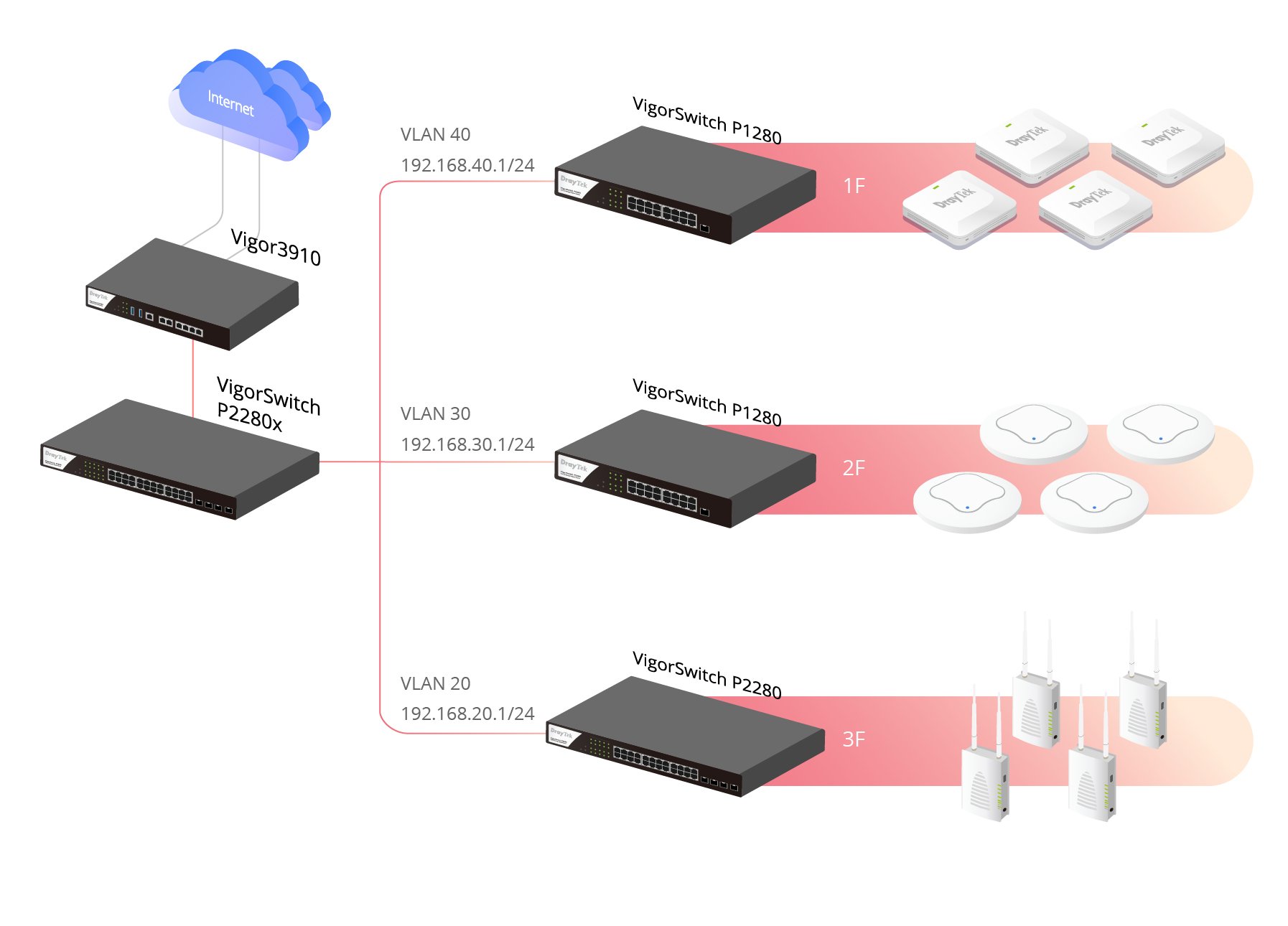
Auto-Discovery
Automatically discover LAN subnets and add detected VigorSwitch/AP into managed list.
Provisioning
Most-frequent used settings can be pre-defined on the Vigor Router, and provision to the managed VigorSwitch/AP.
Monitoring
Vigor Router provides a centralized view of managing devices, you may always check if the managed Vigor Switch/AP is online.
System Maintenance
Support basic maintenance remotely via Vigor Router. Such as remote reboot, factory reset, configuration backup/restore, etc.
In-the-Box
 Vigor3910
Vigor3910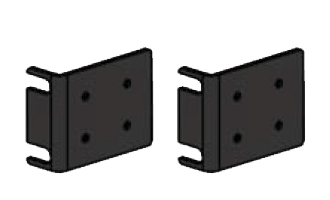 Rack Mount Kit (brackets)
Rack Mount Kit (brackets)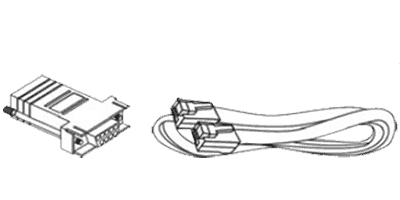 Console Connector + Console Flat Cable
Console Connector + Console Flat Cable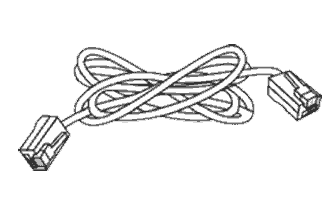 RJ-45 Cable (Ethernet)
RJ-45 Cable (Ethernet)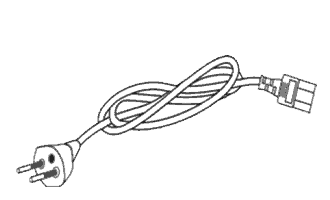 Power Cord
Power Cord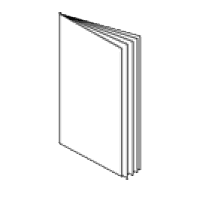 Quick Start Guide
Quick Start Guide











Reviews
There are no reviews yet.